Sign-up Process
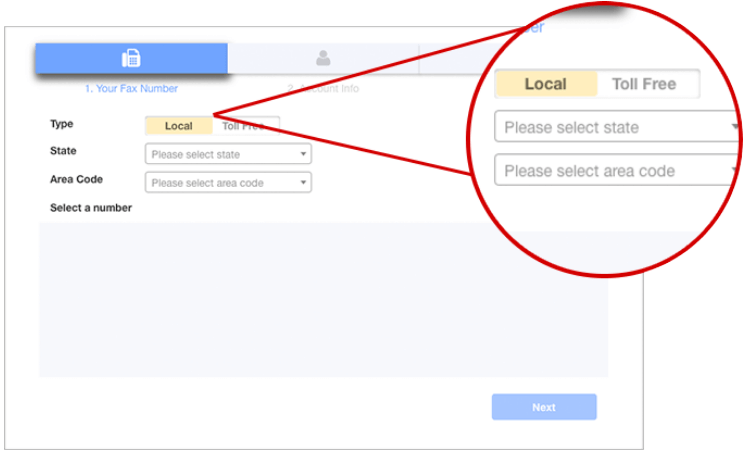
You can get your own fax number in 3 simple steps.
Step 1: Choose local or toll free number. Then select a state, follow by area code. A list of numbers will appear below. Click on the number appeal to you and click next. You can refresh the list to see more numbers.
If the area code did not return any numbers, please get in touch with us at support@sendafax.to
Step 2: Enter your email and a strong password.
Please note that the password must meet the security requirements such as:
- Minimum of 6 characters
- At least 1 upper case letters (A-Z)
- At least 1 lower case letters (a-z)
- At least 1 number (0-9)
- At least 1 non-alphanumeric symbol (eg. ‘!&#$%^’)
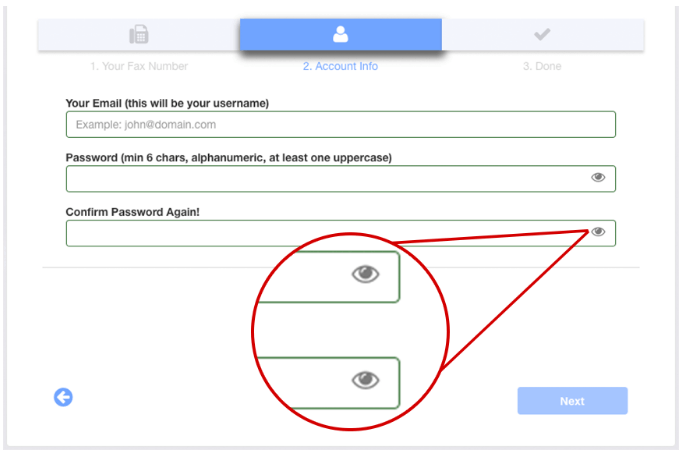
Do's
Use only a valid email address to complete the sign-up process.
Keep your password in a secured file to avoid forgetting it.
Dont's
Do not copy the Example email stated in the email field.

Final Step:
Enter your credit card’s billing zip code, valid credit card detail. Please make sure you agree with our terms and condition before you click “Continue”.
Your plan summary and selected fax number will display on this screen.
You can change the plan before you click “Continue”.
You will receive a confirmation email. Do remember to check your email account after complete the sign up.
